发票
描述性
插入模板字段获取发票信息
插件类型 :可视非系统
支持编辑器 :文档记录
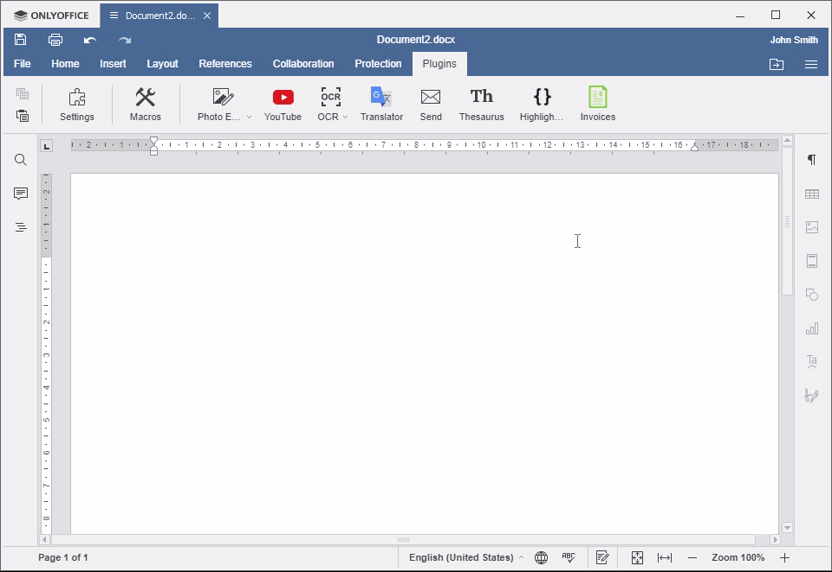
安装
下载插件自GitHub并安装后台式计算机,原封不动或云层安装指令
用法
- 打开插件标签并按发票.
- 按下+或马克按钮向文档添加模板字段
插件结构
Github存储器https://github.com/ONLYOFFICE/sdkjs-plugins/tree/master/invoices.
- config.json,索引.html并codejs
- 图标
配置
{ "name" : "Invoices", "guid" : "asc.{6B6715E5-A558-4F70-8058-40704CD659CF}", "variations" : [ { "description" : "invoices", "url" : "index.html", "icons" : ["resources/img/icon.png", "resources/img/icon@2x.png"], "isViewer" : false, "EditorsSupport" : ["word"], "isVisual" : true, "isModal" : false, "isInsideMode" : true, "initDataType" : "none", "initData" : "", "buttons" : [ ] } ] }
方法事件
支持
如果要请求特性或报告关于此插件的故障,请使用问题段GitHub.